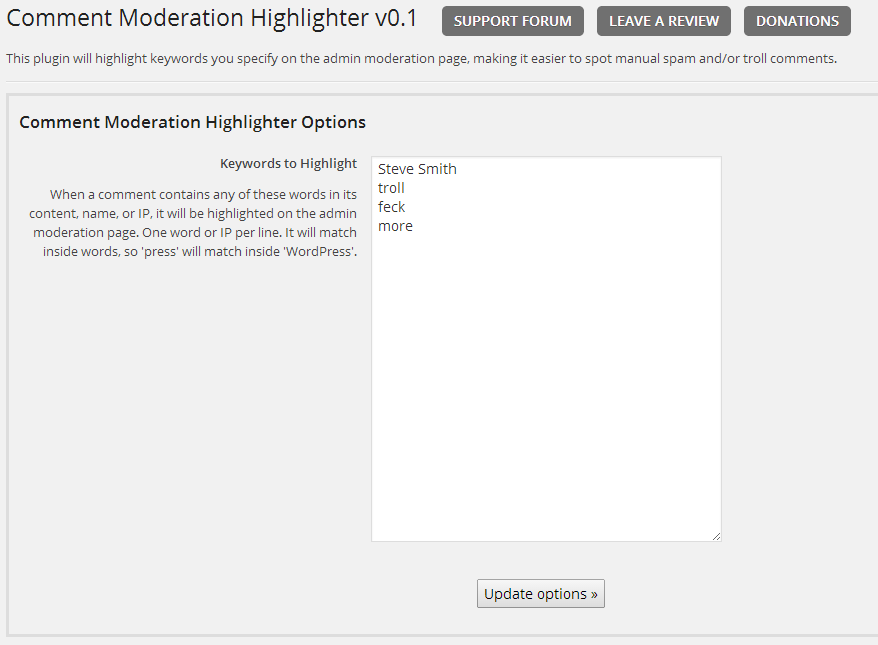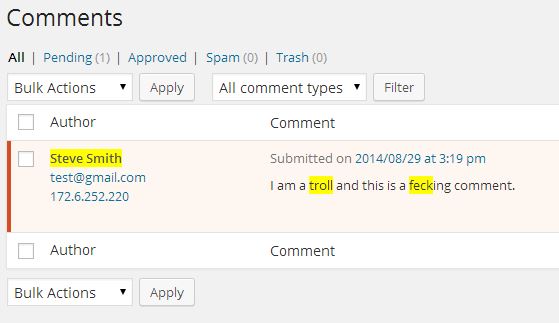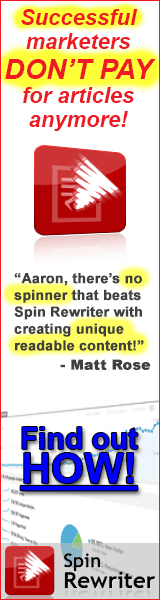Comment Moderation Highlighter is a WordPress plugin that will highlight keywords you specify on the admin moderation page, making it easier to spot manual spam and/or troll comments.
If your blog gets so many comments you tend to skim them during moderation, you can sometimes miss ‘manual spam’ or trollish comments. This plugin will highlight keywords you specify so certain remarks grab your attention for further review. It is useful for blogs that get numerous comments and the moderator tends to skim instead of reading each and every one.
Downloading Comment Moderation Highlighter
Grab the latest version from WordPress.
Installing Comment Moderation Highlighter
- Install the plugin through WordPress admin or upload the
Comment Moderation Highlighterdirectory to the/wp-content/plugins/directory - Activate the plugin through the ‘Plugins’ menu in WordPress
- Visit
Settings -> Comment Moderation Highlighterto set keywords to highlight during moderation.
Frequently Asked Questions
Q: Why do I need this plugin if I have a spam filter?
A: This plugin is for real comments with keywords that may or may not be spam depending on their context, so they are highlighted to help ensure they do not miss your attention.
Support for Comment Moderation Highlighter
Please use the support forum at WordPress.