Theme Album is a WordPress plugin that will display posts as a grid or list album. Should work with any theme. It will automatically use images from each post looking in this order:
- The featured image.
- The first image found in the content.
- The first attached image.
- The default image.
Any images from the Media Library will be automatically resized if needed to a new thumbnail to save resources. Remote images will be mock sized to given dimensions.
Downloading Theme Album
Grab the latest version from WordPress.
Installing Theme Album
1. Install the plugin through WordPress admin or upload the ‘Theme Album’
directory to the ‘/wp-content/plugins/’ directory
2. Activate the plugin through the ‘Plugins’ menu in WordPress
3. Visit ‘Settings -> Theme Album’ to set default options.
4. There is no ‘hook’ to change the WordPress loop, so we’ll need to edit the
template index file with 2 simple changes.
The typical WordPress loop starts here:
and ends here:
Change the loop to this:
ta_albumFormat(); else : ?>
and :
5. Tweak the custom CSS in Settings to match your site if needed.
Support for Theme Album
Please use the support forum at WordPress.



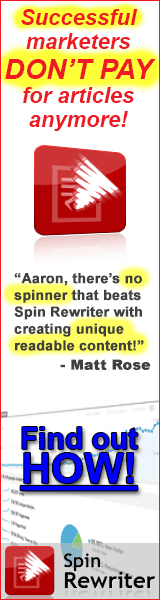
Hi thank for great plugin theme Album.
it is possible to show post in gategory Post query orderby title ?
Yes you can set any WP_Query just before calling $theme_album->ta_albumFormat();
The default query variable is $wp_query
thank for replying .
Im not good on wordpress if you could help me.
here is my cagegory code
ta_albumFormat(); else : ?>
get_template_part( ‘content’, $theme_options[‘posts_length’] );
leeway_display_pagination();
To order by title you would start with the line
$wp_query = new WP_Query( ‘orderby=title’ ) ;