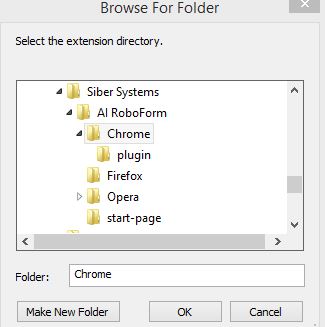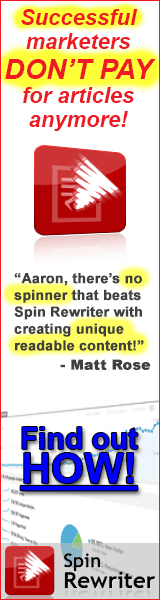So you’ve just updated or installed RoboForm for Chrome but the extension is not appearing on the browser? You get the ‘test pass‘ page but that’s no help? Luckily the workaround, while undocumented by Siber Systems, is easy.
- In the upper right of the Chrome browser, click on the Control button -> Settings -> Extensions and click the checkbox for ‘Developer Mode’. Some buttons appear. Click on ‘Load unpacked extension…’

- Select the Chrome folder in your Siber Systems install location and click ‘OK’. The RoboForm icon should now appear on your Chrome browser.