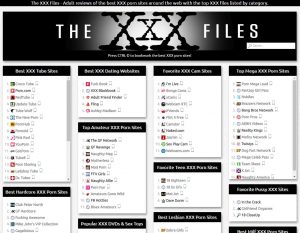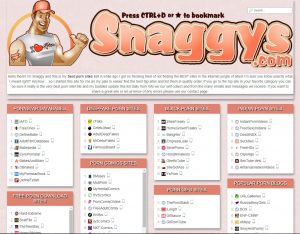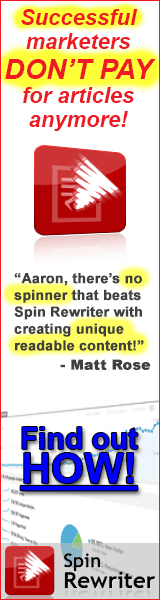Maddos is directory style review theme for WordPress with header, content, and footer sections. It has a dynamic layout where the home page content shows 1-4 columns of categories and their posts. Post links are to the external review url and/or internal single post reviews. Single posts have the featured image, review content and ratings, and links to related posts in the same category. Try the demo!
Example sites using the Maddos theme:
Maddos Theme Features
- Maddos is built with bootstrap and is responsive across all devices.
- Many modular options for site styling – colors, images, typography and more. Easy access to 700+ Google fonts.
- Full customization for category and post orders – display them any way you like.
- Uses standard WordPress posts with custom meta fields – nothing too complicated!
- Auto Detect! Theme can use Google API to import site icons and determine if the site is mobile friendly, as well as automatically generating a screenshot of the site and making it the featured image!
- Use the default Maddos review format or any review plugin like WP Review or WP Product Review.
- Many theme options: General Options * Header Options * Menu Options * Directory Options * Post Options * Footer Options
- Single User License
Maddos Theme Installation
- After purchase, download the zip file to your computer.
- In the WordPress admin, go to Appearance -> Themes and click ‘Add New’ at the top.
- On the ‘Add Themes’ page, click ‘Upload Theme’ at the top and select the Maddos zip file.
- After upload, click ‘Activate’ to switch to the Maddos theme.
- From the WordPress admin, click on Appearance -> Theme Options for all the Maddos settings. A link to the full Maddos documentation will be found at the top.
Maddos Theme Requirements
- WordPress 4.4+
- PHP 5.2+
Here is the Maddos changelog.